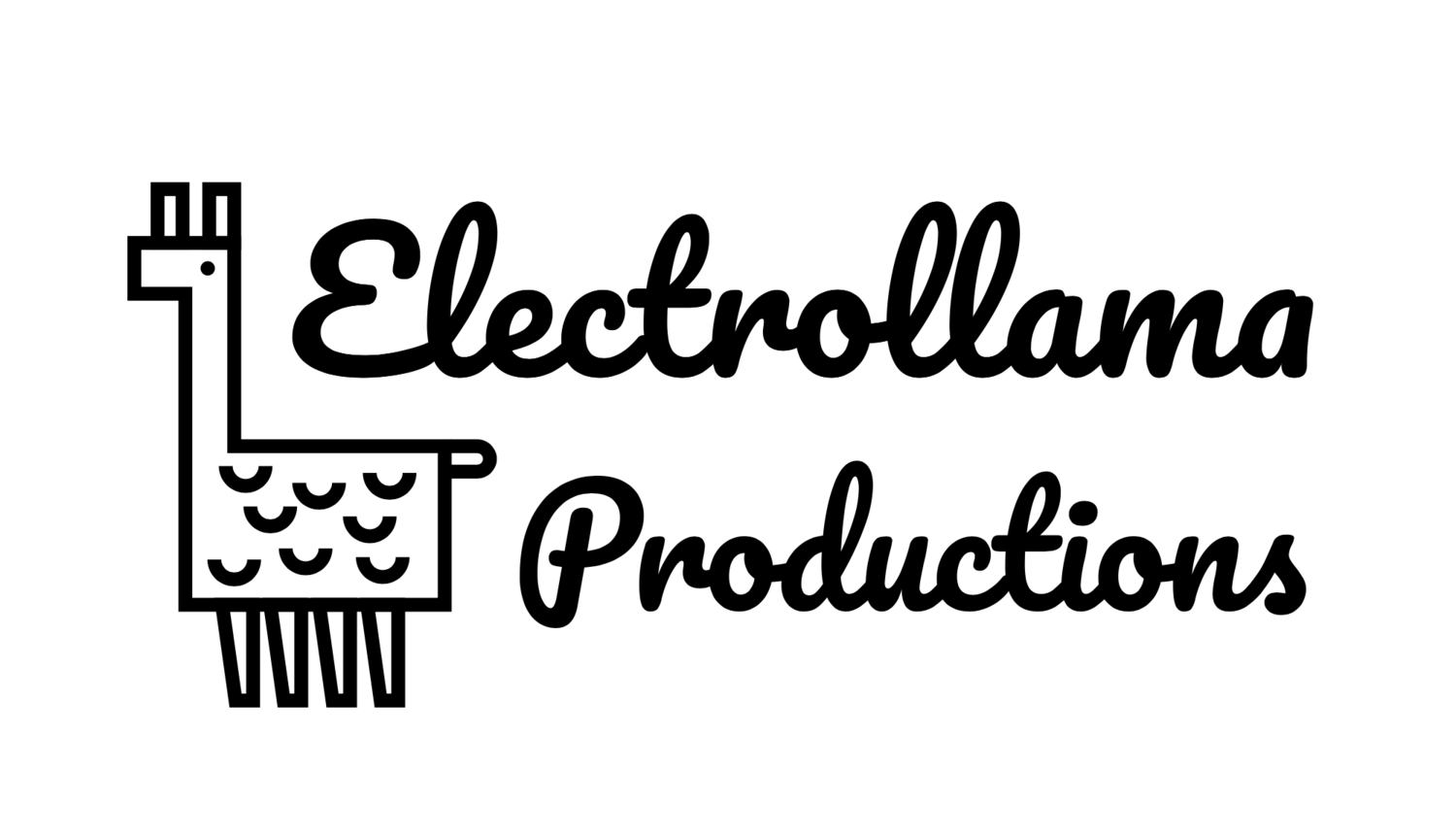How to Grant Accessibility Access to MultiMod
In order for MultiMod to work, it needs Accessibility Access to be enabled in your System Preferences.
macOS does not allow direct keyboard access to any applications by default, but this is required for a program like MultiMod to work.
MultiMod in no way captures, records, caches, stores, transmits or does anything with your keystrokes. Its sole function is to apply modifier keys pressed on one keyboard to keys pressed on another keyboard.
These instructions and screenshots are based on macOS Sierra (10.12.4), but the process should be similar for most recent versions of macOS.
Open System Preferences
Open System Preferences on your Mac. It should be in your Dock. If you've removed it from your dock, you can also start it by pressing ⌘-Space, and typing "System Preferences" then hitting return.
Open the Security & Privacy pane
Open the Security & Privacy preference pane. It should be on the first row.
Add MultiMod to the list of programs with Accessibility access
- Choose Privacy on the navigation tab control at the top
- Choose Accessibility
- If not already, unlocked, click the lock to make changes - you will be prompted for your account password
- Click the + button to add a new application - Find and select MultiMod. It should be in your Applications folder
- Ensure the checkbox beside MultiMod is checked to grant it Accessibility Access